11 Best Online Trading Platform in India 2024 (Fastest Platform)

11 Best Online Trading Platform in India 2024 (Fastest Platform)

For seamless trading online, you need a good trading platform speed, real-time market data and handy tools for advanced charting.
The three types of interfaces available for best online trading platforms in India are
- Desktop-based trading platform
- Web-based trading platform
- Mobile App based trading platform
Desktop based trading platform is the fastest of all the three platforms and is suited to professional traders who want to place quick orders.
You can place orders with the help of shortcut keys in a desktop-based trading platform. The trading software is in the form of exe.files that you can install on your PC or laptop.
Web-based trading platform uses URL (website address) for login and is accessible over Google Chrome and Firefox. Web-based trading platforms are a bit slower as compared to desktop-based platforms.
Mobile apps are becoming more popular because of their ease to trade anytime and anywhere. Most stockbrokers now provide Android and iOS-based apps to trade.

In this article, I have reviewed 11 best online trading platforms in India. You can pick any trading platform based on your requirements.
Best Online Trading Platform in India 2023
#1. Zerodha Kite 3.0 Trading Platform Review
- Fix Rs. 20 per trade on intraday trades
- Zero brokerage on the stock delivery
- Good customer support
- Best charts and tools for technical analysis
Zerodha Kite is a web trading platform with bandwidth consumption of fewer than 0.5 Kbps. There are no specific system requirements, but you need a decent internet speed.
You can access to full Marketwatch, extensive charting with over 100 indicators and 6 chart types.
The platform lets you place Bracket and Cover orders in milliseconds. Additionally, you can view 20 market depth (trade quotes) to gauge market liquidity and trade accordingly.
Using Kite, one can search and trade 90,000+ stocks and F&O contracts across multiple exchanges.
Kite is loaded with an intuitively designed sleek interface where you can analyze, trade and manage your portfolio in your personalized way.
What I Like
- 100+ indicators and 6 chart types
- Low bandwidth consumption of 0.5 Kbps
- View 20 market depth
What I don’t Like
- Cannot trade directly from charts
#2. Upstox Pro Web Trading Platform Review
- Free account opening & Zero AMC
- Fix Rs. 20 per trade
- Fast account opening process
The Upstox Pro Web trading platform is independent of any specific hardware or software requirements. The trading platform will work on any PC irrespective of the operating system. All you need is good internet speed and a browser.
To help you spot market trends and make informed decisions, the UpStox Pro web comes with powerful customizable charts with 100+ indicators.
One can place cover orders and bracket orders from a single order entry form. Further, the widget feature helps in personalizing the platform to suit your unique trading style.
Upstox Pro Web offers a wide variety of widgets such as
- Watchlist
- Charts
- Order Book
- Position Book.
You can use 107 indicators and historical data for the last 10 years. The charting duration range is customizable from 1 minute to 1 month.
Further, the UpStox Pro web platform lets you place an order directly from the charts by clicking on the chart.
What I Like
- Customizable charts with 100+ indicators
- Widget feature to personalize the platform
- Place an order from charts
What I don’t Like
- No market depth tool like Zerodha
Best Mobile Online Trading Platform in India
#3. 5 Paisa Mobile Online Trading App Review

- Lowest brokerage charges of Rs 10 per trade
- Zero brokerage on delivery (under Ultra Trader pack)
- Fastest account opening process
- Offers the best trading app that is easy to use
5 Paisa mobile trading app helps you trade in equity, invest in mutual funds, buy digital gold, insurance and take personal loans.
You can place orders in a single click order placement. The app is loaded with advanced charts, drawing functionality and stock research to aid your trading.
However, on the app stores, there are reviews of slow chart loading and inadequate customer service.
5paisa mobile app details
| App Details | Google Play Store | Apple Apps Store |
| Rating | 4.4 | 3.5 |
| No. of Reviews | 39,719 | 1.9K |
| App File Size | 28 MB | 176.9 MB |
| Compatibility | Android 4.1 & above | iOS 9 & above |
| Installs | 1 million+ | — |
What I like
- Access to advisory products
- 100+ predefined stock screeners
- Can buy gold, insurance, Mutual fund and personal loan
What I don’t like
- Inadequate customer service
- Large (176.9 MB) app size for iPhones
#4. UpStox Pro Mobile Online Trading App Review
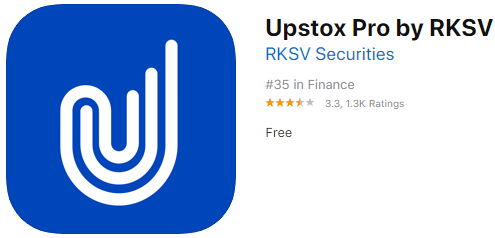
UpStox Pro helps you trade-in shares, equity derivatives and currency F&O. You can directly trade from charts using “Trade From Charts” (TFC).
The app brings in advance charts of multiple intervals, types and drawing styles where you can apply 100+ technical indicators in real-time.
The app has a clean, clutter-free and intuitive look.
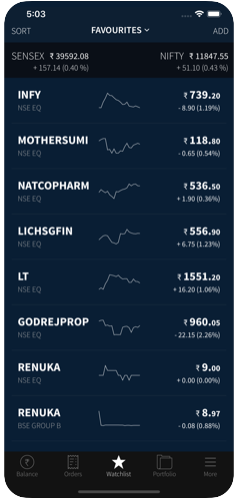
Additionally, you access predefined watchlist, create a customized watchlist, receive real-time market feeds and set an unlimited number of price alerts.
For better visibility the app lets you switch between day and night modes.
UpStox charges Rs. 0 on delivery and Rs. 20 per transaction on intraday and F&O trades. The account opening is paperless and you can use the app as soon as the account is operative.
Upstox mobile pro app details
| App Details | Google Play Store | Apple Apps Store |
| Rating | 4.1 | 3.3 |
| No. of Reviews | 32,639 | 1.3K |
| App File Size | Varies with devices | 63.7 MB |
| Compatibility | Android – varies with devices | iOS 11 & above |
| Installs | 1 million+ | — |
What I like
- Easy to trade with a clean interface
- Option to trade directly from charts
- Can set unlimited price alerts & customized watchlist
What I don’t like
- Compatible with iOS 11 and above
#5. Zerodha Kite Mobile Trading App Review
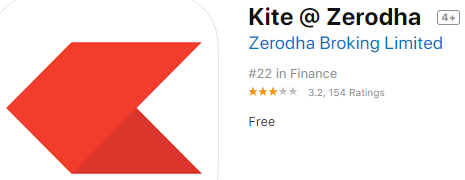
Kite mobile trading app has biometric access and features a clean and intuitive user interface with a super lit backend in dark mode.
Zerodha (check our Zerodha review) charges a flat Rs. 20 brokerage for intraday and F&O trading. Delivery trades are free.
You have access to advanced charts and Chart IQ and other Zerodha apps & services like Coin, Varsity and Sentinel.
But there are negative reviews of the missing “total order value” figure and margin details while placing a trade.
Zerodha kite mobile app details
| App Details | Google Play Store | Apple Apps Store |
| Rating | 3.9 | 3.2 |
| No. of Reviews | 26,013 | 154 |
| App File Size | Varies with devices | 65.7 MB |
| Compatibility | Android 5 & above | iOS 9.3 & above |
| Installs | 1 million+ | — |
What I like
- Seamless login into other Zerodha apps
- Biometric access
- Embedded console reports & Chart IQ tool
What I don’t like
- Missing trade totals information and margins details
- Rating of below 4 on Google play store
#6. Angel Broking App Review
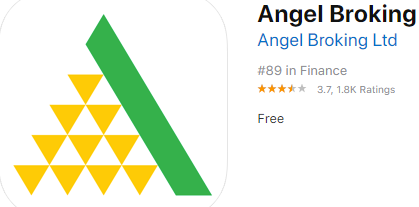
Angel app offers around 40 technical chart indicators and overlays for technical analysis and trading.
The app comes integrated with the Angel’s ARQ tool for improving portfolio performance.
The app has an intuitive design and a clean interface.
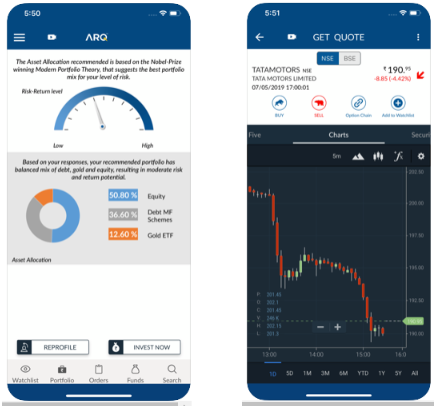
You can access the past ten transactions for Ledger, Funds and DP reports directly from the app itself.
Angel broking mobile app details
| App Details | Google Play Store | Apple Apps Store |
| Rating | 4.0 | 3.7 |
| No. of Reviews | 40,114 | 1.8K |
| App File Size | 32 MB | 114.9 MB |
| Compatibility | Android 4.2 & above | iOS 9 & above |
| Installs | 1 million+ | — |
What I like
- Integrated ARQ tool
- Access to advisory calls and research reports
- Intuitive interface
What I don’t like
- 40 Indicators and overlays limited
- Cannot invest in IPO, and bonds
#7. Sharekhan Trade Tiger Trading Platform Review

Trade tiger is a desktop-based trading platform with a unique option to trade with the help of a heat map.
One can customize TradeTiger with multiple screens, charts and shortcuts.
There are two versions of the Trade Tiger trading platform.
| Particulars | Trade Tiger Basic | Trade Tiger Advanced |
| For | Individuals | Professional Traders |
| PC | Works on Pentium 4 Processor or lower | Works on Pentium Dual Core Processor or higher |
| Operating system | Win 7 & Win 8 | Win 7 & above |
| Processor | Intel Dual Core | Intel Dual Core |
| RAM | 1GB | 2GB |
| Disk Space | 40 MB | 1GB |
| Screen Resolution | 800×600 | 1024×768 |
You can place multiple orders, bracket orders and bulk orders in a single click. The platform has the option to set order quantity either by absolute number, trade value or current market price which helps you trade based on your preferences.
With Trade Tiger you have handy intraday and daily charts with more than 30 indicators and studies. Further, you have the facility to open multiple charts and link them all either by period, scrip or exchange.
The advance charting tools can be used to plot entry, target and exit lines and execute trades directly from the charts itself.
Trade Tiger offers option quotes with more than 30 trading strategies, portfolio greeks and pay-off charts. One can also export live market streaming data into excel and trade directly from Excel.
What I Like
- Trade directly from Excel
- Heat maps to aid trading
- Link multiple charts
- Place an order from charts
What I don’t Like
- Limited 30 indicators and studies
Best Trading Software in India
#8. MO (Motilal Oswal) Orion Lite- Desktop Trading Platform Review
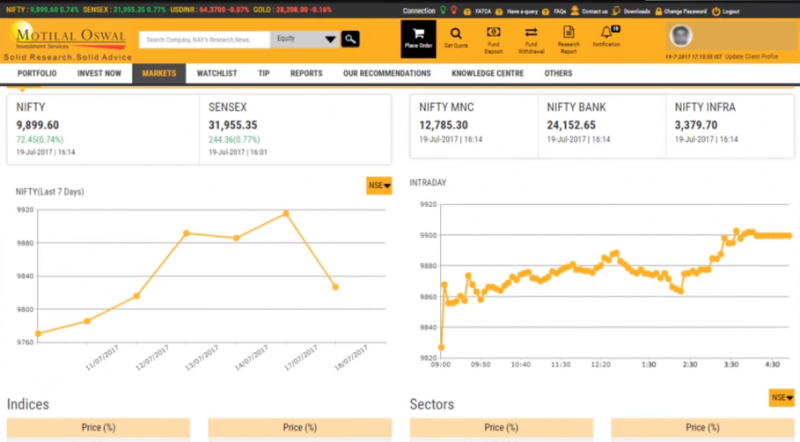
Motilal Oswal is a full-service broker known for research advisory and host of investment products. So you have solid research-based recommendations and access to 30,000+ research reports when you trade.
Orion Lite is a desktop trading platform from Motilal Oswal with 1- second rate refresh.
The platform offers more than 40 customizable charting indicators for technical analysis and studies.
The desktop can be customized to track and create multi-assets watch lists for equity, derivatives, currency and commodities.
Motilal Oswal’s Orion Lite has a unique “Trade Guide Signal” tool that auto-generates buy/sell ideas.
Options trades can benefit from “Option Writer” that tells you whether to write options or not and “Option dCoder” through which you can monitor and manage the options portfolio.
What I Like
- 40 customizable charting indicators
- Access to 30,000+ research reports while trading
- Multi-asset watch
- Option writer and dCoder tools for option trading
What I don’t Like
- Cannot trade directly from charts
- To many trade ideas SMS
#9. Angel Speed Pro Trading Platform Review
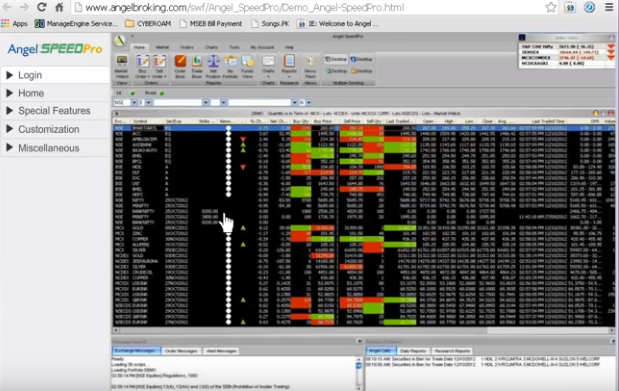
Angel Speed Pro is a desktop-based trading platform which can be installed by downloading executable (.exe) files.
The platform needs a minimum Pentium 4 processor with 1GB RAM. The internet speed required is a minimum of 40 kbps.
You can run Angel Speed Pro by downloading the latest version of Java and Adobe Flash Player.
The platform gives you access to Angel’s trade calls and research advisory/reports while you trade.
Angel Speed Pro integrates the “Heat map” analysis so that you can monitor stock price and market movements and aids in building trading strategies.
The charting tools include intraday charts with 30-day history, combined best 5 charts and an option to open charts in excel.
The unique aspect is that you can use the “Multi desktop options” for viewing and trading in two seperate desktops.
On Angel Speed Pro one has the option to create multiple watch lists, customize toolbar and widgets for dashboard screen and viewing space.
What I Like
- Heat map analysis for trading
- Intraday charts with a 30-day history
- Multi-desk option
- Access to trade calls and advisory reports
What I don’t Like
- Cannot trade directly from charts
- Frequent calls and ideas ideas
#10. Fyers One Trading Platform Review

Fryers One is a desktop trading platform with inbuilt stock screeners, that help you gauge trends, support and resistance levels and intraday movements.
The platform offers advanced charting where you can have the historical end of the day data of the past 10 years and intraday (1 to 5 minutes) charts of up to 30 days.
One can trade using more than 60 indicators and studies to perform required in-depth technical analysis.
Traders can quickly assess market movements using Fryers One “Heat map”, Market dynamics and Index meter tools.
Fryers One offers 10 intuitively designed customizable workspaces where you can set a watchlist by sectors, indices and derivatives.
What I Like
- Heat map analysis for trading
- Intraday charts with a 30-day history
- 10 customizable workspace
What I don’t Like
- Trading from charts is not possible
#11. ICICI Trade Racer Trading Platform Review

ICICI Trade Racer is a desktop-based trading platform with a market and trend scanner that helps in identifying real-time trading opportunities. The scanner tools are based on pre-defined technical parameters that you can set.
Further, the Live Scanner tool helps you identify scripts nearing days, week, month, 3 month and year high or low prices. Trade Race also offers “Heat maps” for spotting price movements.
Additionally, you have access to fundamental and technical calls while you trade through the iClick2Gain tool.
Trade racer platform can be customized for easy access using icon bar, pre-defined desktops, grid layout and personalized color combination.
What I Like
- Heat map analysis for trading
- Trend Scanner and Market Scanner
What I don’t Like
- Bulk platform, that loads slowly
- Too many trade calls
If you are still confused, you can compare the online trading platforms and software on the bases of these features.
Features to Compare Best Online Trading Platform
#1. Advanced Charting & Tools
Charts, indicators and related drawing tools are the backbones of trading activity. They are helpful to monitor price movements, predict trends and trading instantly by placing orders from the live charts of price movements.
Tools are helpful in creating overlays, drawings and technical analyses. You may not require 100+ tool options, but you need to check the minimum set of tools that you require.
Different stockbrokers offer varying charting software. You need to have the best software for your online trading needs.
#2. Quick Order Placement Facility
The online trading platform should have the facility to place cover order (CO) and bracket order (BO) simultaneously in a single go. Otherwise, you may need to pay a higher brokerage or have to book losses while trading.
Your online trading platform should offer order placement from multiple locations so that you need not change screens every time you place a particular trade.
Features such as the option to place an order from the charts, previous traded orders and watchlists are helpful.
#3. Hardware and Software Requirements
While intraday trading you may need to refer to the stockbroker’s website, trading platform and charting software screens to analyze your trades.
Apart from that, your internet speed should be high enough to support live streaming of prices, news and data feed simultaneously. If the internet speed is slow then you will experience lag (slow data processing) and will get the old prices.
The laptop or PC for trading should have enough memory and a fast processor to take the load. The hardware should not crash or hang while you are trading.
#4. Customization Features
Options for customizing the trading platform are helpful in creating a personalized workstation that helps you trade comfortably without stress. The customizing function also helps you set up trading strategies.
Check with your broker for the available customization options associated with the trading platform.
#5. Choice of Interface
Different interface provides a different user experience. While the desktop trading platform is the fastest, you cannot carry them everywhere.
For that, the mobile app-based trading platform is more suitable. You need to look for an online trading platform that suits your trading style.
Conclusion
Choosing a trading platform entirely depends on individual trading style and needs.
If you are looking for the best platform then UpStox Pro Web online trading platform has an edge with 107 technical indicators and the facility to directly trade from charts.
Zerodha Kite provides a range of widget features to personalize the platform and intuitive user interface that is best among the other trading platforms.